
OpenAI’s well-known AI chat platform, ChatGPT, is broadening its functionalities by integrating third-party plugins. These extensions enable users to involve ChatGPT in a diverse range of activities, including web browsing, itinerary planning, retrieving real-time prices, and much more. OpenAI has recently unveiled the expansion of web browsing and plugins to all ChatGPT Plus subscribers, transitioning from the alpha phase to beta, and granting access to over 70 third-party plugins.
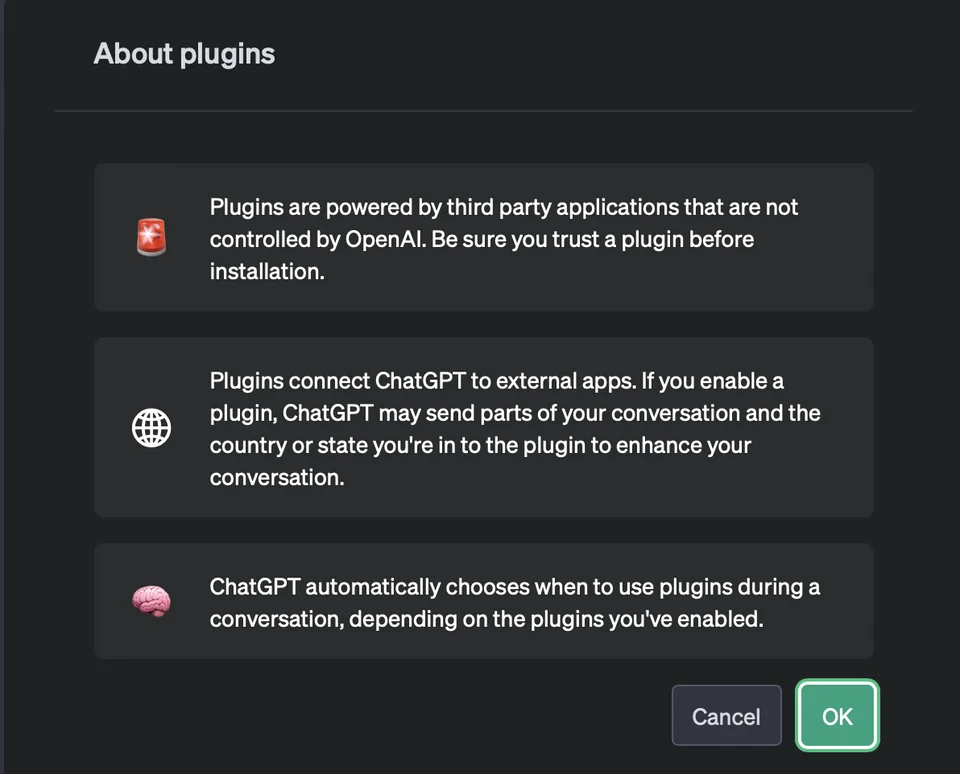
Is There a Waitlist for ChatGPT Plugins?
No, OpenAI has officially removed the waitlist for ChatGPT plugins, now accessible to all plus subscribers!
To access these new features, users need a subscription to ChatGPT Plus, priced at $20 per month. The plugins provide diverse advantages, granting access to real-time updates like news, stock prices, domain availability, PDF analysis, and housing market rates. These plugins cater to various interests, spanning marketing, data analysis, price comparisons, and SEO, among others! Notable third-party providers offering plugins include Expedia, Zillow, Kayak, Instacart, and OpenTable, allowing users to explore job opportunities, discover real estate listings, receive product suggestions, shop, play games, and access recipes.
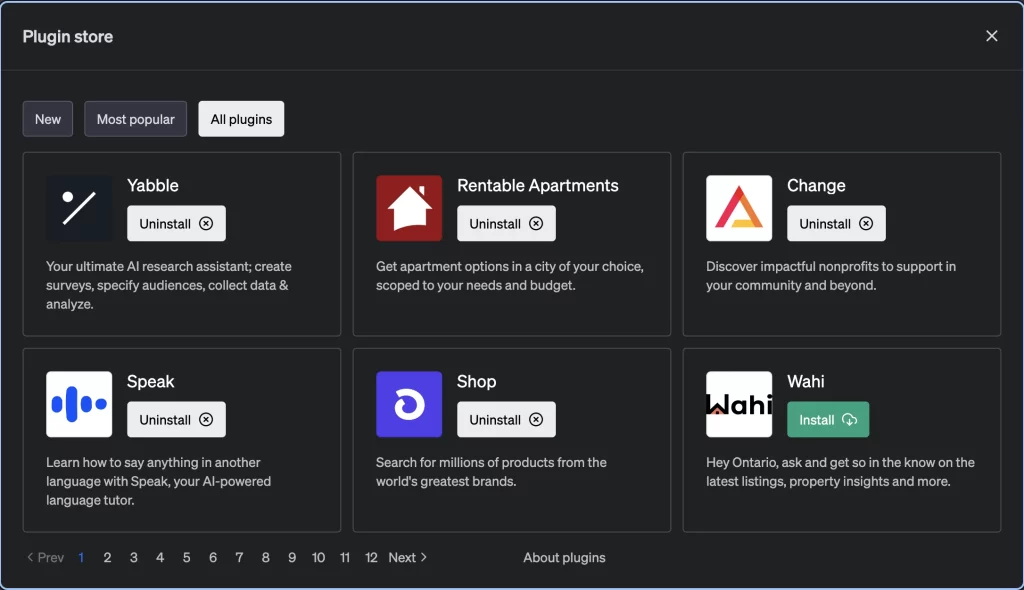
How to Access ChatGPT Plugins?
For ChatGPT Plus subscribers eager to explore the new plugins, here’s the process: Start by going to the main chat screen, click the three-dot icon next to your name in the left pane, and choose “Settings.” Within the Settings window, select the Beta features option and activate the switch for Plugins. After closing the Settings window, hover over the GPT-4 model at the screen’s top and opt for the Plugins Beta feature. By clicking the dropdown arrow for plugins and selecting Plugin Store, you can browse official and third-party plugins. Installing a plugin is a breeze – simply choose the desired one and click the Install button! Although users can install multiple plugins, they can only activate up to three simultaneously. To manage plugin activation, return to the chat screen, click the dropdown arrow for plugins, and select your preferred three. These plugins empower ChatGPT with direct access to a wealth of knowledge and information from third-party partners and the web.
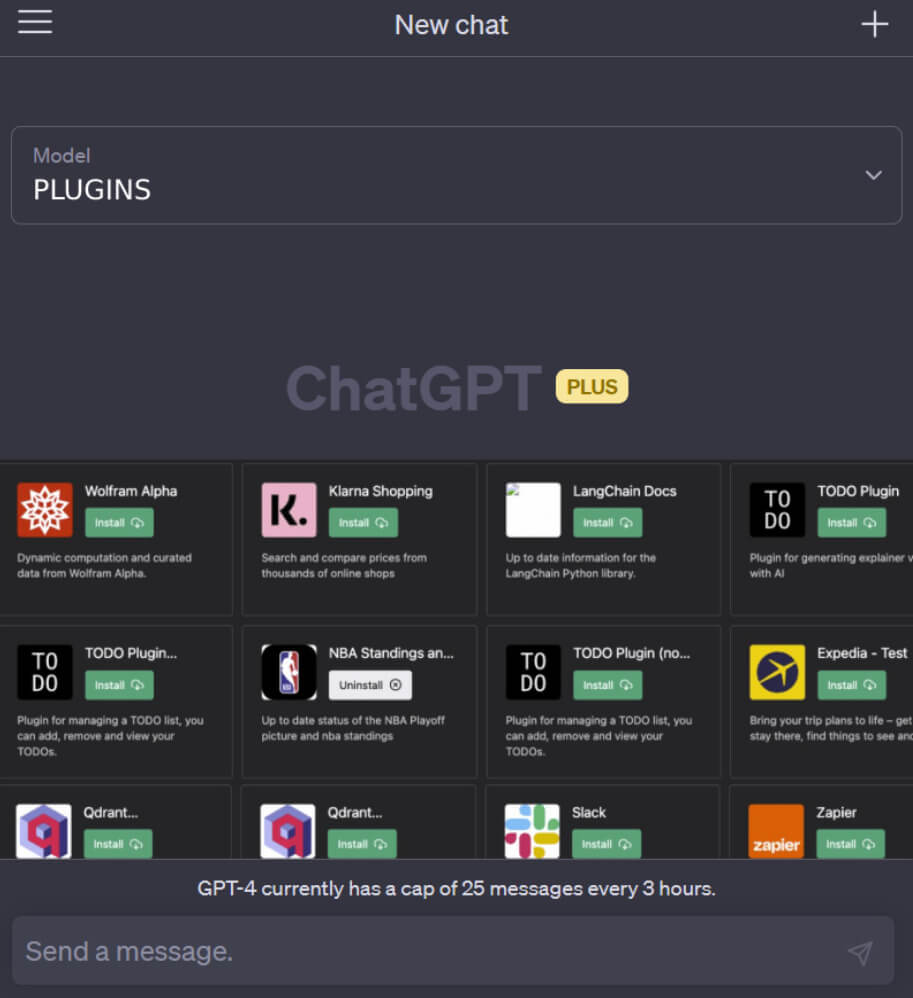
As per OpenAI, this enhancement enables ChatGPT to tap into current information, conduct calculations, and leverage third-party services, elevating the model’s capabilities significantly. Collaborating with developers from a waitlist, OpenAI has crafted specific plugins for ChatGPT. The initial lineup comprises Expedia, Klarna, Slack, Wolfram, OpenTable, Shopify, among others. Furthermore, OpenAI has introduced its plugins—a web browser and a code interpreter—allowing ChatGPT to browse the internet and execute code autonomously.
How exactly do ChatGPT plugins function?
As demonstrated in OpenAI’s video, users must install specific plugins they wish ChatGPT to utilize. These plugins work concurrently with ChatGPT’s capabilities, allowing the bot to employ these tools seamlessly. For instance, when a user looks for a dinner reservation, ChatGPT can use the OpenTable plugin to suggest and even make a restaurant booking. This involves ChatGPT initiating API calls to various websites and services and interpreting the retrieved information—an impressive feat!
The introduction of plugins marks a significant advancement for ChatGPT, granting users access to a wider array of features and functionalities. With the capacity to access real-time data, execute code, and harness external services, ChatGPT is positioned to become an even more adaptable and beneficial tool across various domains. The rising popularity of ChatGPT plugins is likely to draw attention, especially among competitors aiming to surpass OpenAI. It almost seems open-source now, as any developer can create their own plugin for the world’s most popular AI chatbot, undoubtedly sparking interest among developers worldwide!