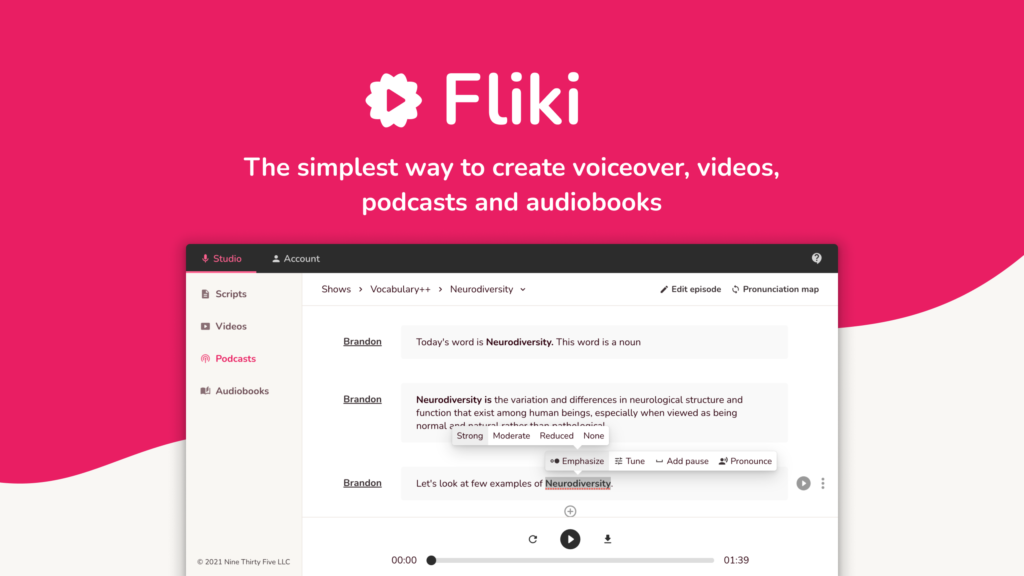
Online courses are a great way to share your knowledge, skills, and expertise with a global audience. They can also help you generate passive income, build your personal brand, and grow your business. However, creating and managing online courses can be challenging and time-consuming, especially if you have to deal with complex content, multiple platforms, and diverse learners.
Fortunately, there is a powerful tool that can help you with online course creation and management: Fliki. Fliki is a no-code, cloud-based video creation software that transforms your text into stunning videos with AI voices, using its text-to-video and text-to-speech features. You can use Fliki to create and manage your online courses with AI, and deliver engaging and effective learning experiences to your students.
In this blog post, we will show you how to use Fliki to create and manage your online courses with AI, and we will give you some examples of how Fliki can help you with various online course tasks and goals. We will cover the following topics:
- How Fliki works
- How to use Fliki for online course creation
- How to use Fliki for online course management
- Benefits and challenges of using Fliki for online courses
How Fliki works
Fliki is a simple and intuitive tool that lets you create and edit videos from text in minutes, without writing any code. You can use Fliki to create videos for any purpose, such as educational videos, explainer videos, product demos, social media content, YouTube videos, TikTok Reels, and video ads. Fliki provides you tools to convert your blog to video, and even transform tweets and presentations into engaging videos.
To use Fliki, you just need to follow these steps:
- Sign up for a free account on Fliki.
- Choose a prebuilt template or create your own template for your video. A template is a set of instructions that tells Fliki what visuals, voiceovers, and music to use for your video.
- Write or paste your script that you want to convert to video, and let Fliki auto-pick rich visuals and lifelike voiceovers, and add music. You can also edit and customize your video using Fliki’s powerful and user-friendly video editor.
- Export and download your video in formats like MP4, and in different aspect ratios like Landscape, Square, and Portrait. You can also share your video on various platforms, such as YouTube, Instagram, Facebook, Twitter, and more.
How to use Fliki for online course creation
Online course creation involves creating and delivering high-quality and engaging content that helps your students achieve their learning objectives and outcomes. Online course creation requires a lot of creativity, skill, and attention to detail, as you have to design and develop your course curriculum, content, and assessments, and also match the pedagogy and technology to your target audience and subject matter.
Fliki can help you with online course creation by providing you with valuable features and benefits, such as:
- Content generation: You can use Fliki to generate high-quality and engaging video content for your online course, by using its text-to-video and text-to-speech features. You can write or paste your course script, and let Fliki create a video with rich visuals and voiceovers, that match your course topic and style. You can also use Fliki’s AI to generate content ideas, headlines, summaries, and outlines, for your course script.
- Content customization: You can use Fliki to customize and personalize your video content for your online course, by using its video editor and AI features. You can edit and refine your video with various tools, such as cropping, trimming, splitting, merging, adding transitions, effects, captions, and more. You can also use Fliki’s AI to customize and enhance your video with various features, such as voice cloning, voice modulation, voice translation, voice emotion, and more.
- Content delivery: You can use Fliki to deliver and distribute your video content for your online course, by using its export and share features. You can export and download your video in various formats and aspect ratios, that suit your course platform and device. You can also share your video on various platforms, such as YouTube, Instagram, Facebook, Twitter, and more, to reach and attract more students.
How to use Fliki for online course management
Online course management involves managing and monitoring the performance and feedback of your online course, and improving and updating your course content and quality. Online course management requires a lot of data, analysis, and iteration, as you have to measure and improve your course outcomes, satisfaction, retention, and revenue.
Fliki can help you with online course management by providing you with valuable features and benefits, such as:
- Performance tracking: You can use Fliki to track and measure the performance of your online course, by using its analytics and integration features. You can use Fliki’s analytics to get insights into your video metrics, such as views, likes, comments, shares, watch time, retention, and more. You can also use Fliki’s integration to connect your video with other tools, such as Google Analytics, Google Ads, Facebook Pixel, and more, to get insights into your course metrics, such as traffic, conversions, revenue, and more.
- Feedback analysis: You can use Fliki to analyze and improve the feedback of your online course, by using its AI and integration features. You can use Fliki’s AI to collect and analyze feedback from your students, such as ratings, reviews, testimonials, suggestions, and more. You can also use Fliki’s integration to connect your video with other tools, such as SurveyMonkey, Typeform, Google Forms, and more, to collect and analyze feedback from your students.
- Content improvement: You can use Fliki to improve and update your video content for your online course, by using its video editor and AI features. You can use Fliki’s video editor to make changes and additions to your video, such as adding new content, updating existing content, fixing errors, and more. You can also use Fliki’s AI to improve and enhance your video, such as adding new voiceovers, changing voice styles, translating voice languages, and more.
Benefits and challenges of using Fliki for online courses
Using Fliki for online courses can offer several benefits, such as:
- Saving time and resources: Fliki can automate or speed up various tasks and activities that would otherwise require a lot of manual work, such as creating video content, testing video quality, analyzing video feedback, and more. This can save time and resources for online course creators, and allow them to focus on more creative and strategic aspects of their work.
- Enhancing quality and consistency: Fliki can help online course creators to improve the quality and consistency of their video content, by providing data-driven insights, feedback, and guidance, based on best practices, standards, and user preferences. Fliki can also help online course creators to avoid or fix common content errors, such as typos, grammar, pronunciation, and more.
- Increasing innovation and creativity: Fliki can inspire online course creators to explore new possibilities and solutions, by generating novel and diverse video content, testing different video variations, analyzing user behavior and emotions, and providing content suggestions and recommendations. Fliki can also help online course creators to customize and personalize their video content, based on user data and preferences.
However, using Fliki for online courses also poses some challenges and limitations, such as:
- Losing control and transparency: Fliki can sometimes produce unexpected or undesired results, such as generating inappropriate or irrelevant video content, testing video quality with biased or inaccurate data, analyzing feedback with errors or misunderstandings, and providing content suggestions and recommendations that are not aligned with the course goals or user needs. Fliki can also be difficult to understand or explain, as it often relies on complex and opaque algorithms and models, that may not be transparent or interpretable to online course creators.
- Reducing human involvement and empathy: Fliki can reduce the need or opportunity for human involvement and empathy in the course creation and management processes, by replacing or minimizing the role of online course creators, students, and other stakeholders. Fliki can also fail to capture or consider the human aspects of online course creation and management, such as emotions, values, ethics, and culture, that are essential for creating meaningful and engaging learning experiences.
Therefore, online course creators should use Fliki with caution and care, and always complement it with human judgment, intuition, and feedback. Online course creators should also be aware of the ethical and social implications of using Fliki for online courses, and ensure that they respect the privacy, security, and dignity of the students and other stakeholders.
Conclusion
In this blog post, we have shown you how to use Fliki to create and manage your online courses with AI, and we have given you some examples of how Fliki can help you with various online course tasks and goals. We hope that this blog post has inspired you to try out Fliki, and to enhance your online course creation and management with AI.
However, we also want to remind you that Fliki is not a substitute for human creativity, judgment, and empathy, and that it should be used with caution and care, and always complemented with human feedback and input. Fliki is not perfect, and it may not always produce the desired or expected results,

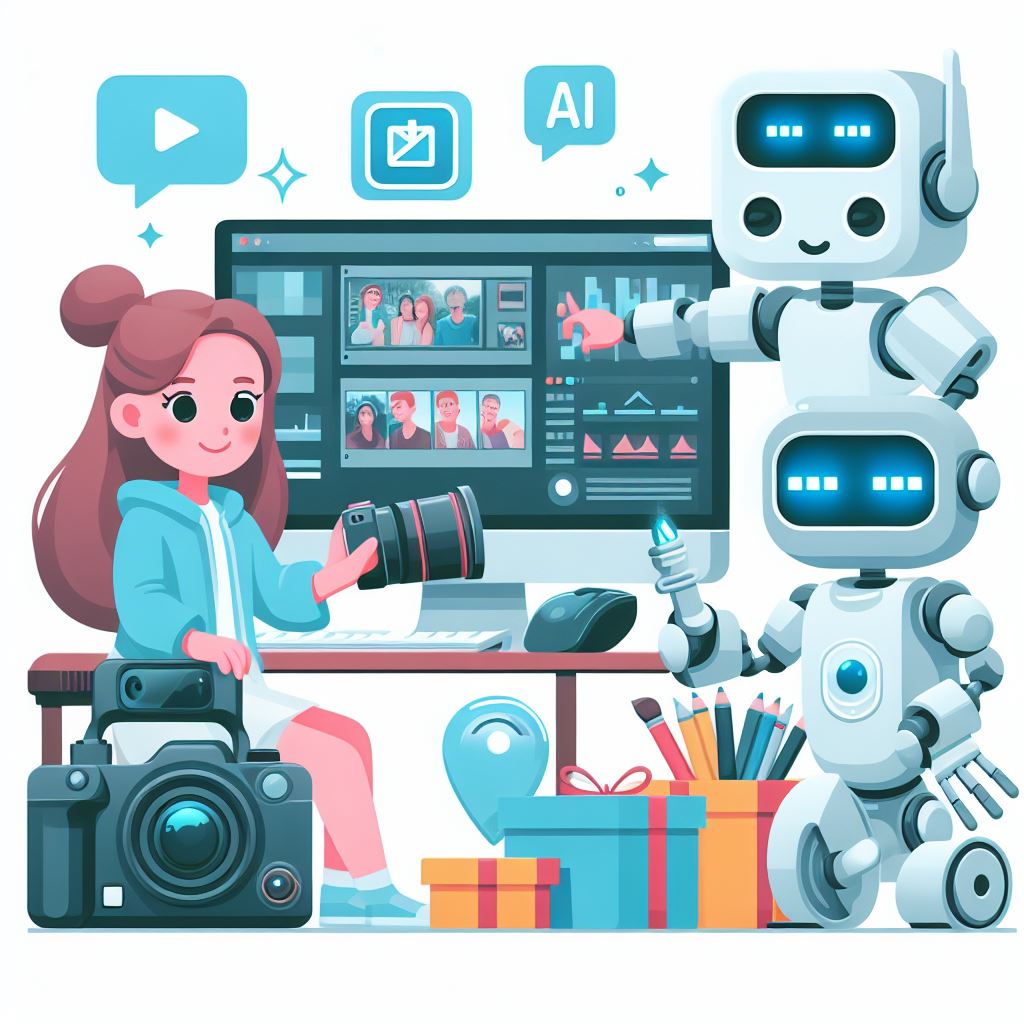
Thank you for your sharing. I am worried that I lack creative ideas. It is your article that makes me full of hope. Thank you. But, I have a question, can you help me?
Can you be more specific about the content of your article? After reading it, I still have some doubts. Hope you can help me.
I don’t think the title of your article matches the content lol. Just kidding, mainly because I had some doubts after reading the article.
Thanks for sharing. I read many of your blog posts, cool, your blog is very good.
Your article helped me a lot, is there any more related content? Thanks!
Your article helped me a lot, is there any more related content? Thanks!
Thanks for sharing. I read many of your blog posts, cool, your blog is very good.
Can you be more specific about the content of your article? After reading it, I still have some doubts. Hope you can help me.
Thanks for sharing. I read many of your blog posts, cool, your blog is very good.
I don’t think the title of your article matches the content lol. Just kidding, mainly because I had some doubts after reading the article.