
Web design and user experience (UX) are two crucial aspects of any online product or service. They affect how users perceive, interact with, and enjoy your website or app. However, designing and evaluating web and UX can be challenging and time-consuming, especially if you have to deal with complex data, dynamic content, and changing user needs.
Fortunately, there is a powerful tool that can help you with web and UX optimization: Browse AI. Browse AI is a no-code, cloud-based web automation software that extracts and monitors structured data from any website on the internet. It uses artificial intelligence (AI) to learn how to extract data by observing someone perform the actions once. You can use Browse AI to scrape, monitor, and analyze data from any website, and use it to improve your web design and user experience.
In this blog post, we will show you how to use Browse AI to optimize your web design and user experience, and we will give you some examples of how Browse AI can help you with various web and UX tasks and goals. We will cover the following topics:
- How Browse AI works
- How to use Browse AI for web design optimization
- How to use Browse AI for UX optimization
- Benefits and challenges of using Browse AI for web and UX optimization
How Browse AI works
Browse AI is a simple and intuitive tool that lets you extract and monitor data from any website in minutes, without writing any code. You can use Browse AI to create your own real-time API for any website, extract data from any website as a spreadsheet, and monitor any website for changes and get notified.
To use Browse AI, you just need to follow these steps:
- Sign up for a free account on Browse AI.
- Choose a prebuilt robot or create your own robot for your web or UX task. A robot is a set of instructions that tells Browse AI what data to extract and how to extract it from a website.
- Train your robot by recording your actions on the website. Browse AI will use AI to learn from your actions and generate the robot code for you. You can also edit the code if you want to customize it further.
- Run your robot and get the data you need. You can download the data as a spreadsheet, save it on Google Sheets or Airtable, or integrate it with other tools using Zapier, Pabbly Connect, Make.com, or Browse AI’s public API.
- Schedule your robot to run on a specific time or frequency, and get notified when the data changes or when your robot encounters any issues.
How to use Browse AI for web design optimization
Web design optimization is the process of improving the appearance, layout, and functionality of your website, to make it more attractive, intuitive, and consistent. Web design optimization can help you increase your website’s traffic, engagement, conversion, and retention.
Browse AI can help you with web design optimization by providing you with valuable data and insights from any website, such as:
- Web graphics: You can use Browse AI to extract images, icons, logos, and other visual elements from any website, and use them as inspiration or reference for your own web design. You can also compare the web graphics of different websites and see how they affect the web design and user experience.
- Typography: You can use Browse AI to extract fonts, colors, sizes, alignments, and other typographic elements from any website, and use them to improve your own web design. You can also analyze the readability, contrast, and consistency of the typography of different websites and see how they affect the web design and user experience.
- UI templates, themes, and components: You can use Browse AI to extract UI templates, themes, and components from any website, and use them to create or customize your own web design. You can also explore different UI styles, layouts, and variations, and see how they affect the web design and user experience.
How to use Browse AI for UX optimization
UX optimization is the process of improving the effectiveness, efficiency, and satisfaction of the user experience, by understanding and addressing the needs, expectations, and preferences of the users. UX optimization can help you create products or services that meet the user’s goals and provide them with a satisfying and enjoyable experience.
Browse AI can help you with UX optimization by providing you with valuable data and insights from any website, such as:
- User research: You can use Browse AI to collect and analyze user data, such as demographics, behavior, preferences, feedback, etc., from various sources, such as web analytics, social media, surveys, etc. You can also use Browse AI to provide user insights, such as user personas, user journeys, user needs, user pain points, etc., that can help you create user-centered solutions.
- User testing: You can use Browse AI to test and measure user experiences, such as user flows, user scenarios, user interactions, etc., by using machine learning and data analytics. You can also use Browse AI to collect and analyze user feedback, such as video recordings, audio transcripts, ratings, comments, etc., that can help you understand and improve user experiences.
- User emotion: You can use Browse AI to evaluate and enhance user experiences, by using computer vision and machine learning. You can use Browse AI to detect and measure user emotions, such as happiness, sadness, anger, surprise, etc., based on the user’s facial expressions, voice tones, body language, etc. You can also use Browse AI to provide UX insights, such as user engagement, user satisfaction, user loyalty, etc., that can help you create emotional and engaging user experiences.
Benefits and challenges of using Browse AI for web and UX optimization
Using Browse AI for web and UX optimization can offer several benefits, such as:
- Saving time and resources: Browse AI can automate or speed up various tasks and activities that would otherwise require a lot of manual work, such as extracting data, testing UX, analyzing feedback, etc. This can save time and resources for web and UX designers, and allow them to focus on more creative and strategic aspects of their work.
- Enhancing quality and consistency: Browse AI can help web and UX designers to improve the quality and consistency of their designs, by providing data-driven insights, feedback, and guidance, based on best practices, standards, and user preferences. Browse AI can also help web and UX designers to avoid or fix common design errors, such as typos, broken links, layout issues, color contrast problems, etc.
- Increasing innovation and creativity: Browse AI can inspire web and UX designers to explore new possibilities and solutions, by generating novel and diverse data, testing different UX variations, analyzing user behavior and emotions, and providing design suggestions and recommendations. Browse AI can also help web and UX designers to customize and personalize their designs, based on user data and preferences.
However, using Browse AI for web and UX optimization also poses some challenges and limitations, such as:
- Losing control and transparency: Browse AI can sometimes produce unexpected or undesired results, such as extracting inappropriate or irrelevant data, testing UX with biased or inaccurate data, analyzing feedback with errors or misunderstandings, and providing design suggestions and recommendations that are not aligned with the design goals or user needs. Browse AI can also be difficult to understand or explain, as it often relies on complex and opaque algorithms and models, that may not be transparent or interpretable to web and UX designers.
- Reducing human involvement and empathy: Browse AI can reduce the need or opportunity for human involvement and empathy in the design and optimization processes, by replacing or minimizing the role of web and UX designers, users, and other stakeholders. Browse AI can also fail to capture or consider the human aspects of web and UX design and optimization, such as emotions, values, ethics, and culture, that are essential for creating meaningful and engaging user experiences.
Therefore, web and UX designers should use Browse AI with caution and care, and always complement it with human judgment, intuition, and feedback. Web and UX designers should also be aware of the ethical and social implications of using Browse AI for web and UX optimization, and ensure that they respect the privacy, security, and dignity of the users and other stakeholders.
Conclusion
In this blog post, we have shown you how to use Browse AI to optimize your web design and user experience, and we have given you some examples of how Browse AI can help you with various web and UX tasks and goals. We hope that this blog post has inspired you to try out Browse AI, and to enhance your web design and user experience with AI.
However, we also want to remind you that Browse AI is not a substitute for human creativity, judgment, and empathy, and that it should be used with caution and care, and always complemented with human feedback and input. Browse AI is not perfect, and it may not always produce the desired or expected results, or consider the ethical and social implications of its actions. Therefore, web and UX designers should always be aware of the limitations and risks of using Browse AI, and ensure that they respect the privacy, security, and dignity of the users and other stakeholders.
Thank you for reading this blog post. If you have any questions, comments, or suggestions, please feel free to contact us. We would love to hear from you.

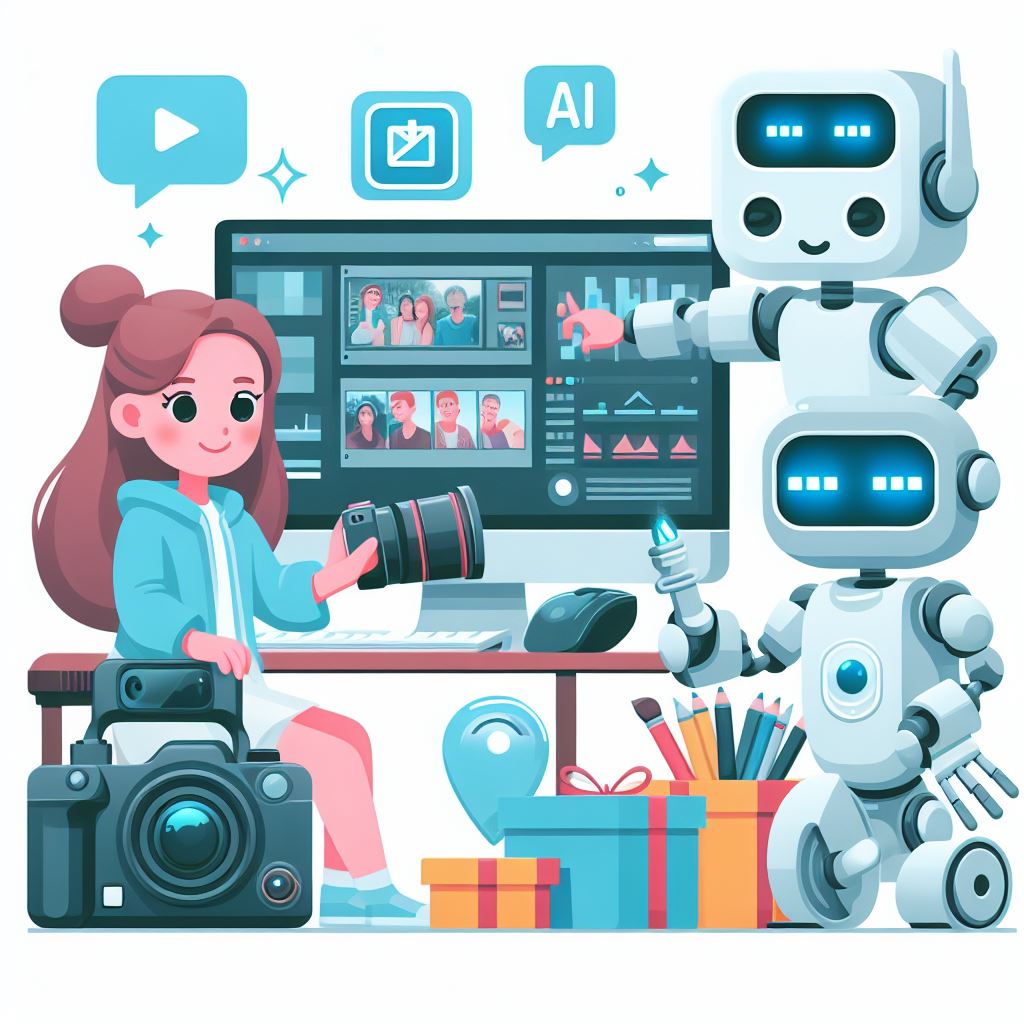
Thanks for sharing. I read many of your blog posts, cool, your blog is very good.
Thanks for sharing. I read many of your blog posts, cool, your blog is very good.
Your point of view caught my eye and was very interesting. Thanks. I have a question for you.
Thank you for your sharing. I am worried that I lack creative ideas. It is your article that makes me full of hope. Thank you. But, I have a question, can you help me?
Your article helped me a lot, is there any more related content? Thanks!
Can you be more specific about the content of your article? After reading it, I still have some doubts. Hope you can help me.
Hey, Jack here. I’m hooked on your website’s content – it’s informative, engaging, and always up-to-date. Thanks for setting the bar high!